Payment using a digital wallet
Google Pay
Google Pay is a Google system enabling the use of payment cards stored in a Google account to make payments on the Internet.
In order to make a payment via Google Pay, the customer clicks the “G Pay” button and a page containing information for the customer is displayed (see Picture No. 3). After pressing the “Pay” button, the customer logs in into his/her Google account and chooses which of the stored cards he/she wants to use to make the payment. The payment may require the 3D Secure security including cardholder authentication by the issuer.
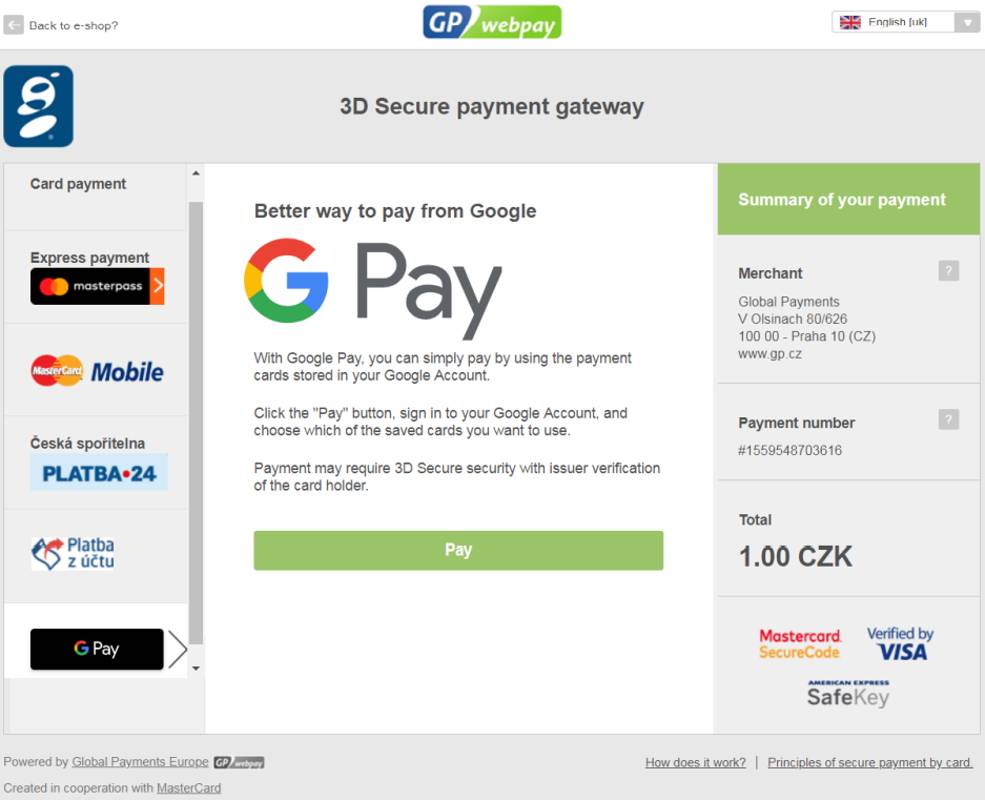 Pic. 3: Page containing information on Google Pay payment for the customer
Pic. 3: Page containing information on Google Pay payment for the customer
Google Pay may be offered directly on the web pages of the e-shop by means of the “G Pay” button (see Picture No. 4). For such cases of use, the e-shop integration is described in the technical specification for developers.
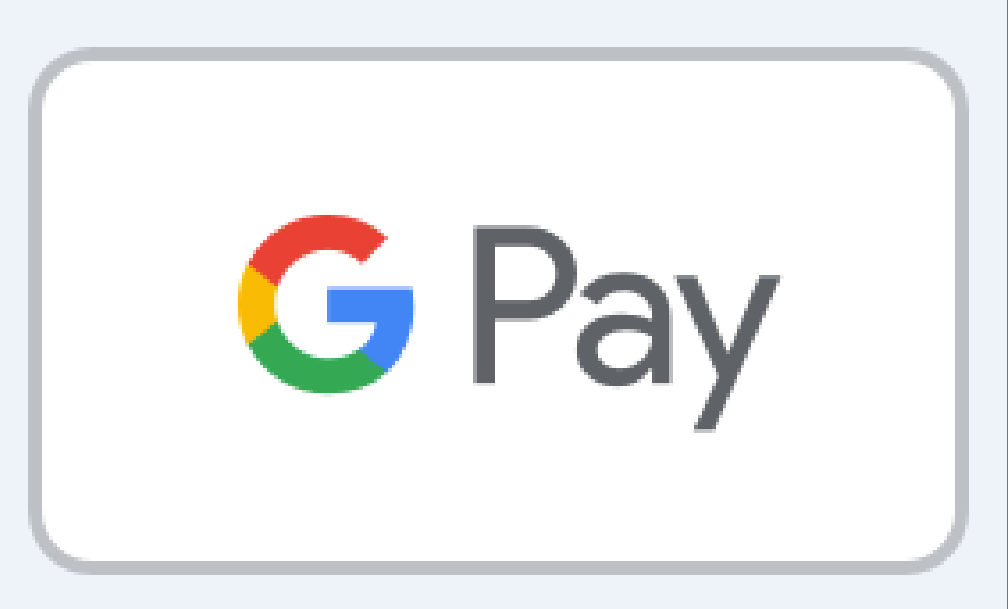 Pic. 4: “G Pay” button
Pic. 4: “G Pay” button
Apple Pay
Apple Pay provides an easy and secure way to pay on iOS, watchOS, and iPadOS devices in the app and Safari browser, and on MacOS devices in Safari browser. Apple Pay uses device specific tokenized credit or debit payment cards (DPAN). When the customer confirms the payment using Face ID, Touch ID or access code, tokenized cards data are processed as standard online card payment (see Picture No. 5).
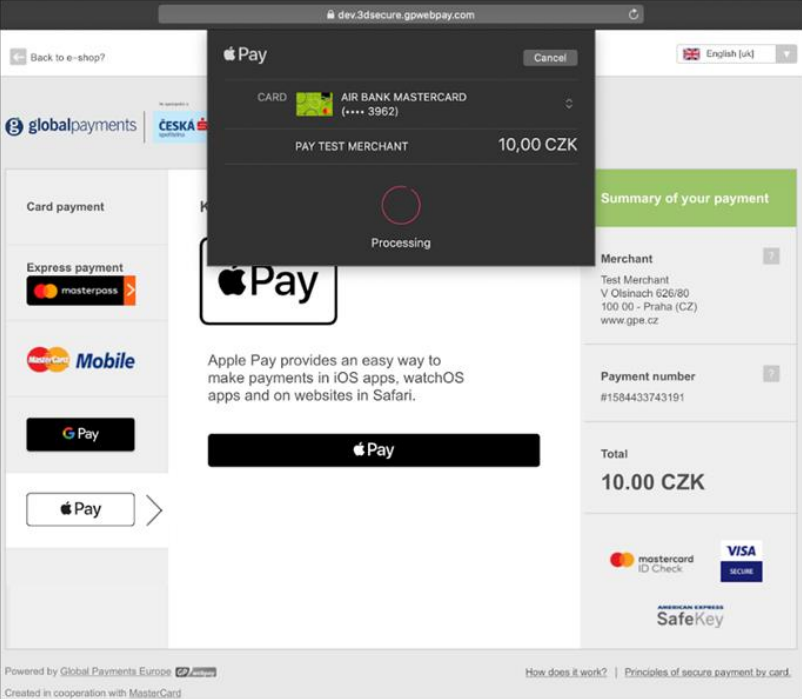 Pic. 5: Page containing information on Apple Pay payment for the customer
Pic. 5: Page containing information on Apple Pay payment for the customer
Apple Pay may be offered directly on the web pages of the e-shop by means of the “Apple Pay” button. For such cases of use, the e-shop integration is described in the technical specification for developers.